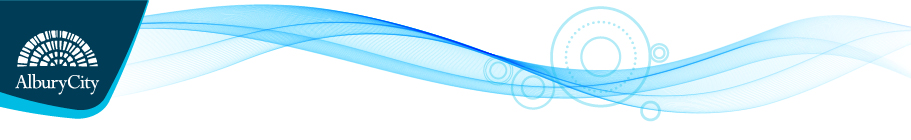Community and Cultural Grants 2019 2020 Round 1
COMMUNITY AND CULTURAL GRANTS
Applications are now open for eligible not for profit community organisations and individuals for grants under AlburyCity's Community and Cultural Grant Program.
Successful applicants are to use funds to implement community or cultural programs, services or events during 2019 & 2020. Funding is not to be sought for projects that have already commenced.
Programs cannot commence until the grant assessment has occurred and successful applicants have been notified.
We anticipate the funding recommendations will be approved at an September or October Council meeting, however applicants should be aware that this process may be delayed and therefore any events/ projects/programs occurring in October cannot be guaranteed to have received a funding decision. Please talk to a project officer, contact information below, if you need further information.
Funding will be offered in the following categories:
- Community - programs, activities or initiatives that develop community capacity and/or services that meet identified community needs. This could include dance groups, community based groups and sport and recreation groups
- Cultural - programs, activities or initiatives that provide art/cultural experiences and programs for the local community.
Guidelines and Criteria
Grant applications will receive a higher priority if:
- Aligned with an identified need or issue within the community.
- Is developed in consultation with the community.
- Creates opportunities to enhance skills.
- Encourages community participation in the project.
- Provides opportunities for sections of the community that do not normally access programs or activities.
- Exposes the community to a range of opportunities not currently available.
- There is contribution from the Applicant organisation.
Generally, grant applications will receive a lower priority if:
- They are for recurring projects or services.
- The project is for a private facility.
- The project is of a commercial nature.
- The project is associated with licensed premises.
Funding will not be available for the following:
- Applications for uniforms or merchandise
- A contribution towards operating costs for which you organisation is already receiving funding from Federal or State Government or other funding sources.
- An organisation with substantial unallocated financial resources.
- Recurrent salary costs or contribution to salary costs of existing positions in an organisation.
- Building or capital improvements.
- Projects that are or have the potential to be significantly funded from other sources ie fees or sponsorship
- Duplication of services.
- Projects that are currently funded by AlburyCity, whether cash or in-kind.
- Activities outside of the AlburyCity Local Government Area.
Each application will be assessed by the panel with successful applicants having funds made available in the 2019/2020 financial year to assist in the completion of their project.
IMPORTANT: Please read information below to assist you in completing your application online.
BEFORE YOU BEGIN
Welcome to the AlburyCity online grant application service, powered by SmartyGrants.
You may begin anywhere in this application form. Please ensure you save as you go.
For queries about the guidelines, deadlines, or questions in the form, please contact Elizabeth Sayers or Narelle Vogel on 6023 8111 during business hours or email esayers@alburycity.nsw.gov.au or narellevogel@alburycity.nsw.gov.au and quote your application number.
If you need more help using this form, download the Help Guide for Applicants or check out Applicant Frequently Asked Questions (FAQ's)
NAVIGATING (MOVING THROUGH) THE APPLICATION FORM
On every screen (page of the form) you will find a Form Navigation contents box, this links directly to every page of the application. Click the link to jump directly to the page you want.
You can also click 'next page' or 'previous page' on the top or bottom of each page to move forward or backward through the application.
SAVING YOUR DRAFT APPLICATION
If you wish to leave a partially completed application, press 'save' and log out. When you log back in and click on the 'My Submissions' link at the top of the screen, you will find a list of any applications you have started or submitted. You can reopen your draft application and start where you left off.
You can also download any application, whether draft or completed, as a PDF. Click on the 'Download' button located at the bottom of the last page of the application form.
SUBMITTING YOUR APPLICATION
You will find a Review and Submit button at the bottom of the Navigation Panel. You need to review your application before you can submit it.
Once you have reviewed your application you can submit it by clicking on 'Submit' at the top of the screen or on the navigation panel. You will not be able to submit your application until all the compulsory questions are completed.
Once you have submitted your application, no further editing or uploading of support materials is possible.
When you submit your application, you will receive an automated confirmation email with a copy of your submitted application attached. This will be sent to the email you used to register.
If you do not receive a confirmation of submission email then you should presume that your submission has NOT been submitted.
ATTACHMENTS AND SUPPORT DOCUMENTS
You may need to upload/submit attachments to support your application. This is very simple, but requires you to have the documents saved on your computer, or on a storage device.
You need to allow enough time for each file to upload before trying to attach another file. Files can be up to 25MB each; however, we do recommend trying to keep files to a maximum of 5MB – the larger the file, the longer the upload time.
COMPLETING AN APPLICATION IN A GROUP/TEAM
A number of people can work on an application using the same log in details as long as only one person is working at a time. Ensure you save as you go.
SPELL CHECK
Most internet browsers (including Firefox v2.0 and above; Safari; and Google Chrome) have spell checking facilities built in – you can switch this function on or off by adjusting your browser settings.