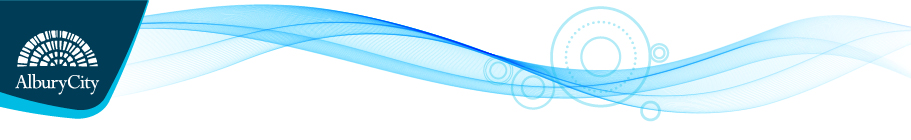2022/2023 AlburyCity Land Management Incentive Program (Round 1)
Purpose
Across NSW over 70% of biodiversity is located across the private land network and within Albury two thirds of our Environmental Management (C3) zoned land is currently under private ownership. With the development of the Regional Natural Environment Strategy the community asked Council to work with private landowners to achieve on-ground environmental outcomes. The AlburyCity Land Management Incentive Program aims to encourage and incentivise residents to undertake environmental works that benefit local biodiversity.
The key objectives of the Land Management Incentive Program is to support on-ground actions that:
- protect, create, and/or enhance habitat for local threatened species such as the Squirrel Glider, Woodland Bird and Sloane’s Froglet;
- restore local threatened ecological communities;
- protect important landscape features (e.g. creek lines, rocky outcrops, wetlands, dams, large old trees etc.); and
- improve connectivity across the Albury landscape.
This program is targeted at supporting projects located on privately owned land zoned: C2 – Environmental Conservation (formerly E2); C3 – Environmental Management (formerly E3); Category 2 (regulated) rural land; and properties that contain or are in proximity to important natural assets (eg. public reserves, wildlife corridors, rivers, creek lines, wetlands, roadside vegetation, large old trees etc.).
Available Funding
There will be one funding round per financial year with opening and closing dates listed on the AlburyCity website. Grants range from up to $5,000 for individual landholders to $25,000 for community groups or a collective of landholders (grants outside of this value may be considered if discussed and approved with council officers). Applicants would be expected to contribute funds either through contributions or in-kind labour.
Eligible applications will be assessed by a panel. Applications will be evaluated against the eligibility criteria and assessment criteria, which are weighted according to the project idea, capacity to carry out the project, location of project, environmental outcomes, and community participation/benefit (see guidelines). Successful and unsuccessful applicants will be notified by letter/email.
IMPORTANT: Please read information below to assist you in completing your application online.
BEFORE YOU BEGIN
Welcome to the AlburyCity's online grant application service, powered by SmartyGrants.
You may begin anywhere in this application form. Please ensure you save as you go.
For queries about the guidelines, deadlines, or questions in the form, please contact us on 60238108 during business hours or email info@alburycity.nsw.gov.au and quote your submission number.
Click the link to view the program guidelines - AlburyCity-Land-Management-Incentive-Program-Guidelines.pdf-DOC22-106567.pdf (nsw.gov.au)
If you need more help using this form, download the Help Guide for Applicants or check out Applicant Frequently Asked Questions (FAQ's)
NAVIGATING (MOVING THROUGH) THE APPLICATION FORM
On every screen (page of the form) you will find a Form Navigation contents box, this links directly to every page of the application. Click the link to jump directly to the page you want.
You can also click 'next page' or 'previous page' on the top or bottom of each page to move forward or backward through the application.
SAVING YOUR DRAFT APPLICATION
If you wish to leave a partially completed application, press 'save and close' and log out. When you log back in and click on the 'My Submissions' link at the top of the screen, you will find a list of any applications you have started or submitted. You can reopen your draft application and start where you left off.
You can also download any application, whether draft or completed, as a PDF. Click on the 'Download PDF' button located at the bottom of the last page of the application form.
SUBMITTING YOUR APPLICATION
You will find a Review and Submit button at the bottom of the Navigation Panel. You need to review your application before you can submit it.
Once you have reviewed your application you can submit it by clicking on 'Submit' at the top or bottom of the screen or on the navigation panel. You will not be able to submit your application until all the compulsory questions are completed and there are no validation errors.
Once you have submitted your application, no further editing or uploading of support materials is possible.
When you submit your application, you will receive a confirmation email with a copy of your submitted application attached. This will be sent to the email you used to register.
If you do not receive a confirmation of submission email then you should presume that your submission has NOT been submitted.
Hint: also check the email hasn’t landed in your spam or junk email folder.
ATTACHMENTS AND SUPPORT DOCUMENTS
You may need to upload/submit attachments to support your application. This is very simple, but requires you to have the documents saved on your computer, or on a storage device.
You need to allow enough time for each file to upload before trying to attach another file. Files can be up to 25MB each; however, we do recommend trying to keep files to a maximum of 5MB – the larger the file, the longer the upload time.
COMPLETING AN APPLICATION IN A GROUP/TEAM
A number of people can work on an application using the same log in details as long as only one person is working at a time. Ensure you save as you go.
SPELL CHECK
Most internet browsers (including Firefox v2.0 and above; Safari; and Google Chrome) have spell checking facilities built in – you can switch this function on or off by adjusting your browser settings.